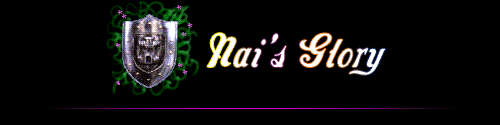
Menu
Basic
Advanced
- Introduction to Items
- Potions
- Armor
- Weaponry
- Attacks
- Magic Plants
- Elemental Spells
- Elemental Battle
- Elemental Power Potions
- Getting Additions
Expert
Events
Residents
Charm Records
Affiliates
The Battlefield
Main
Advanced: Introduction to Items
Items are probably one of the most fun things about the game. There are many items that can me added to your creature and many times there are interesting effects! Here at Nai's Glory, we offer a wide variety of armor, attacks, potions, weaponry and spells to be added to your creature to change their appearance, defense, and attack abilities as well as their element. These items can be obtained through sales, battles, contests, and hunts.
Currently, Nai's Glory items are compatible with all NRBC creatures!
When you first obtain Nai's Glory items, they will look like this:
![]()
![]()

![]()
![]()
![]()
![]()
![]()
![]()
Notice the little shield icon in the corner of the images, this is the official Charm symbol for Nai's Glory. All items with this symbol are made by me and must be added to your creatures by me. When you wish to use your items, visit the Nai's Glory Updates forum and look at the topic labeled "Bright Promise's To-Do List". It will clearly say in the title whether or not I am doing additions. If I am, I will give you instruction on how to redeem your items for use on your creature. If it says that I am not accepting additions, please wait until I am ready to take them.
When I do your creature's additions, I will draw a new stage for your creature if need be and alter their stats to reflect the change. You will be given any pertinent information about the changes your creature has undergone. You will also be given patches describing the changes in your creature, like these:






These items will reflect the exact nature of the change. Some of these are hard to see on this background, so why don't we put them in a table with a different background color?:





 |
As you can see, these patches represent a Back Spikes armor, a Bellow Attack, a Paw Mutation, a purple Eye Color Addition, a Tail Mutation, and a Tusks weapon. Notice that when set next to each other, the patches join together, like a quilt. In this way, you can make a graphic tapestry of all the changes your creature has undergone. You will receive a set of patches each time I do additions on your creature, reflecting the changes that have occurred.
Now, one problem with the patches is that edges on the outside look incomplete. To remedy this, Indyana made images for all the outer corners and edges, as well as a blank quilt square to fill in any empty spaces:
| Blank |  |
|---|---|
| Top Left Corner |  |
| Top Edge |  |
| Top Right Corner |  |
| Right Edge |  |
| Bottom Right Corner |  |
| Bottom Edge |  |
| Bottom Left Corner |  |
| Left Edge |  |
When these images are used in the proper way, they will complete the edges of the squares inside, thus making your tapestry look more complete:




 



 



 



 |
(Below, removed from the table with the different background color :)




















The order of images in the top row is top left corner, top edge, top edge, top edge, top right corner. The second row is left edge, Back Spikes, Bellow Attack, Paw Mutation, and right edge. The third row is left edge, Eye Color Addition, Tail Mutation, blank, and right edge. The fourth and final row is bottom left corner, bottom edge, bottom edge, bottom edge, and bottom right corner.
You can put these little patches anywhere your want, or opt to just keep text records and forget the images totally.
Each item does something different, and I will go more into detail on subsequent pages.
Page Last Modified on March 12, 2012
Naisuk and Nai's Glory ©2004-2026
Bright Promise.
Battle System ©2002-2026 Rachel "Indyana" Gratis
at Eorl's Honor.